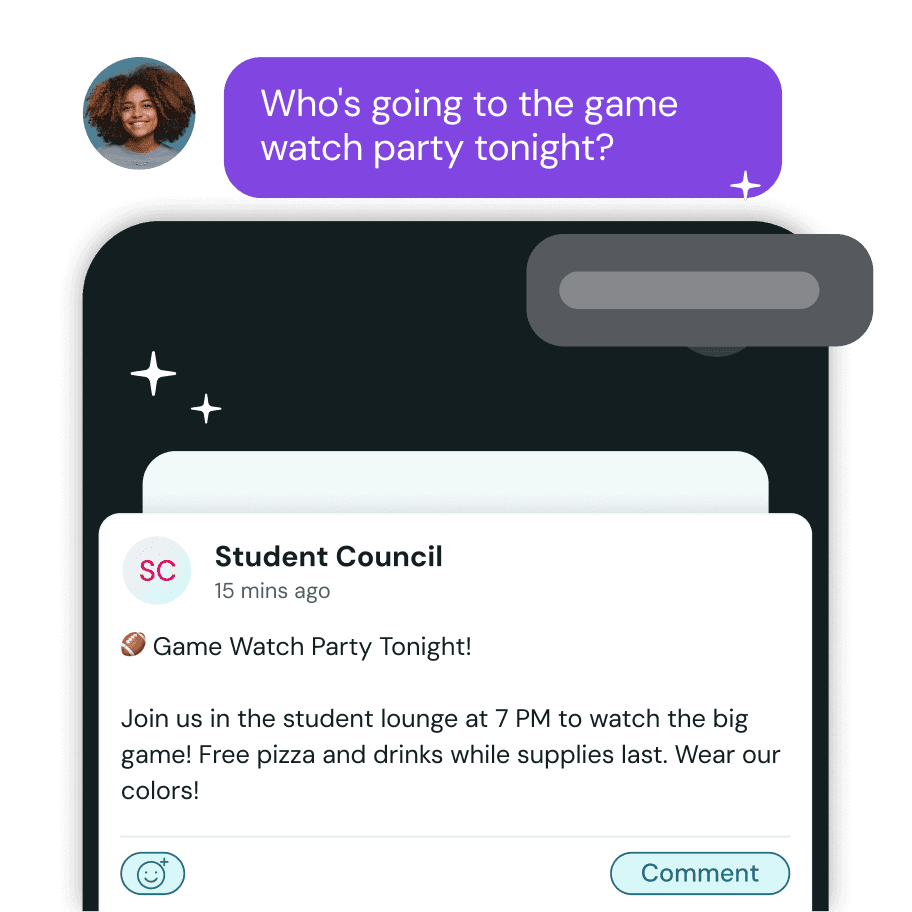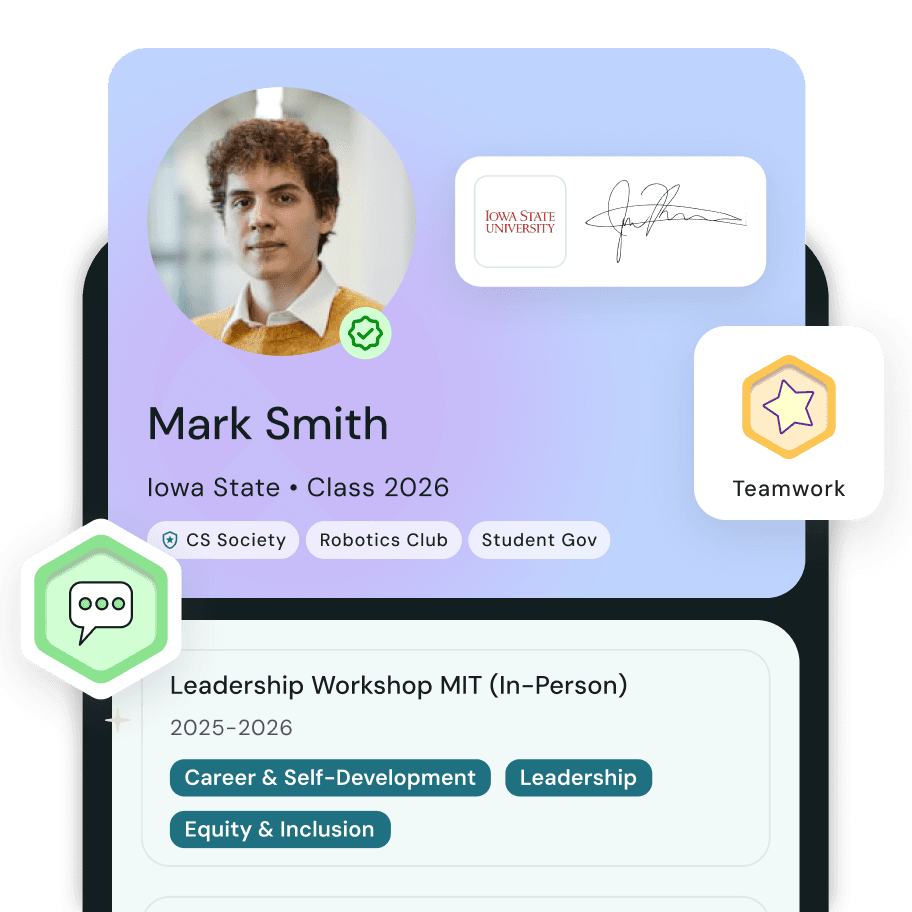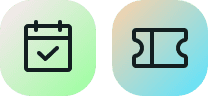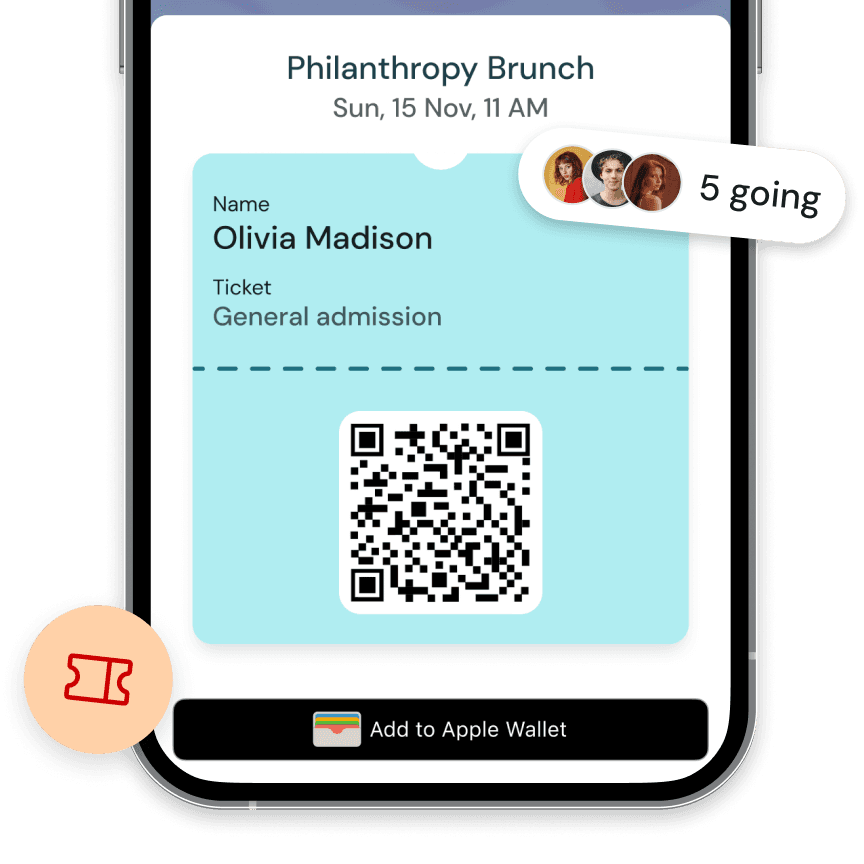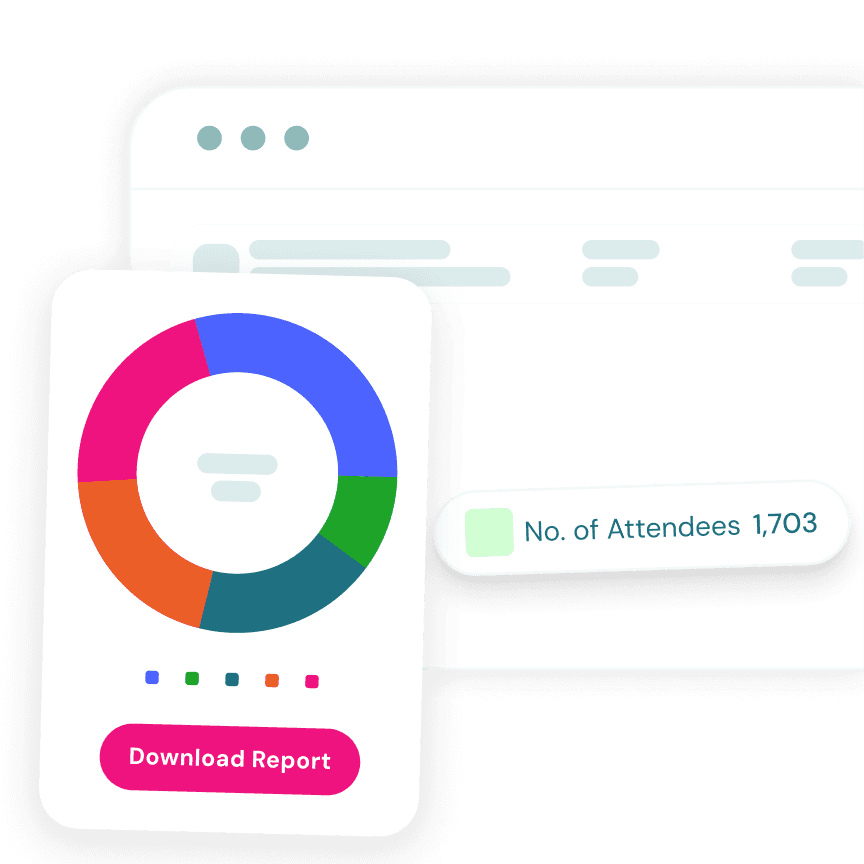Student Engagement Made Simple
The future of community,
because we put the user experience first
Student Engagement Made Simple
The future of community,
because we put the user experience first


Trusted by the world’s leading institutions
Serving over 1,000,000 students
Trusted by the world’s leading institutions
Serving over 1,000,000 students
Saving your staff time, budget and stress
Saving your staff time, budget and stress
Club and organization management
Manage rosters, track membership, and maintain organizational structure all in one place.


Club and organization management
Manage rosters, track membership, and maintain organizational structure all in one place.

Event registration, check-in, check out
Create events and handle check-in/check-out seamlessly. Track attendance and participation with just a few taps.



Customizable admin
and reviewer roles
Customizable admin and reviewer roles
Customize admin and reviewer roles to fit your structure. With Single Sign-On (SSO), members access everything securely through their university credentials.



Built-in
community tools
Keep members engaged with integrated communication, announcements, and collaboration features. Everything your student organization needs to stay connected.



Simple financial management
Track student organizations finances, manage dues, and handle transactions without the headache. Keep your budget transparent and organized.



Data insights and reporting in seconds
Generate comprehensive reports on engagement, attendance, and campus health. Make informed decisions with real-time analytics and customizable dashboards.



Hear from Our Partners
Hear from Our Partners






“What used to be a stressful process with paper sign-in sheets and manual tracking is now streamlined and student-friendly. Lounge has allowed us to support a vibrant social experience while protecting the integrity of our policies. It’s become an essential tool in running safe, efficient, and well-organized events across our fraternity community.”


Liz Jason
Associate Dean of Fraternities, Sororities, & Independent Living Groups (FSILG)






“Lounge has transformed the way we manage student engagement at UNK—streamlining event registration, simplifying risk management, and giving our team real-time visibility into participation. Lounge has truly become a trusted system for driving safer, smarter, and more engaged FSL life on our campus.”


Renae Zimmer
Director of Student Engagement and Leadership UNK






“Lounge is the perfect tool for us to collect key event planning details while empowering organizations to manage their own events responsibly. Since adopting Lounge, we’ve seen a noticeable decline in policy violations and a clear increase in proactive event planning from our students. Lounge has truly become an indispensable asset in how we plan, review, and manage events across campus — I cannot recommend it enough”


Billy Boulden
Assistant Dean of Students for Development and Student Leadership






“What used to be a stressful process with paper sign-in sheets and manual tracking is now streamlined and student-friendly. Lounge has allowed us to support a vibrant social experience while protecting the integrity of our policies. It’s become an essential tool in running safe, efficient, and well-organized events across our fraternity community.”


Liz Jason
Associate Dean of Fraternities, Sororities, & Independent Living Groups (FSILG)






“Lounge has transformed the way we manage student engagement at UNK—streamlining event registration, simplifying risk management, and giving our team real-time visibility into participation. Lounge has truly become a trusted system for driving safer, smarter, and more engaged FSL life on our campus.”


Renae Zimmer
Director of Student Engagement and Leadership UNK






“Lounge is the perfect tool for us to collect key event planning details while empowering organizations to manage their own events responsibly. Since adopting Lounge, we’ve seen a noticeable decline in policy violations and a clear increase in proactive event planning from our students. Lounge has truly become an indispensable asset in how we plan, review, and manage events across campus — I cannot recommend it enough”


Billy Boulden
Assistant Dean of Students for Development and Student Leadership






“What used to be a stressful process with paper sign-in sheets and manual tracking is now streamlined and student-friendly. Lounge has allowed us to support a vibrant social experience while protecting the integrity of our policies. It’s become an essential tool in running safe, efficient, and well-organized events across our fraternity community.”


Liz Jason
Associate Dean of Fraternities, Sororities, & Independent Living Groups (FSILG)






“What used to be a stressful process with paper sign-in sheets and manual tracking is now streamlined and student-friendly. Lounge has allowed us to support a vibrant social experience while protecting the integrity of our policies. It’s become an essential tool in running safe, efficient, and well-organized events across our fraternity community.”


Liz Jason
Associate Dean of Fraternities, Sororities, & Independent Living Groups (FSILG)






“Lounge has transformed the way we manage student engagement at UNK—streamlining event registration, simplifying risk management, and giving our team real-time visibility into participation. Lounge has truly become a trusted system for driving safer, smarter, and more engaged FSL life on our campus.”


Renae Zimmer
Director of Student Engagement and Leadership UNK






“Lounge has transformed the way we manage student engagement at UNK—streamlining event registration, simplifying risk management, and giving our team real-time visibility into participation. Lounge has truly become a trusted system for driving safer, smarter, and more engaged FSL life on our campus.”


Renae Zimmer
Director of Student Engagement and Leadership UNK
Custom solutions for your needs
Purpose-built solutions that solve your biggest challenges - from engaging students to providing significant ROI
Custom solutions for your needs
Purpose-built solutions that solve your biggest challenges - from engaging students to providing significant ROI
Why Use Lounge
Why Use Lounge

Mobile-first
Built for how students actually live—on their phones. Beautiful, intuitive apps that students want to use, with seamless web access for admins.

Industry-Leading Support
24/7 support from real people who care. Dedicated success managers, white-glove onboarding, and ongoing training to ensure your campus thrives.

Fully Integrated and Compatible
Seamlessly integrate with your existing campus systems. Single sign-on, room booking, SIS and LMS connections ensures everything works together effortlessly.
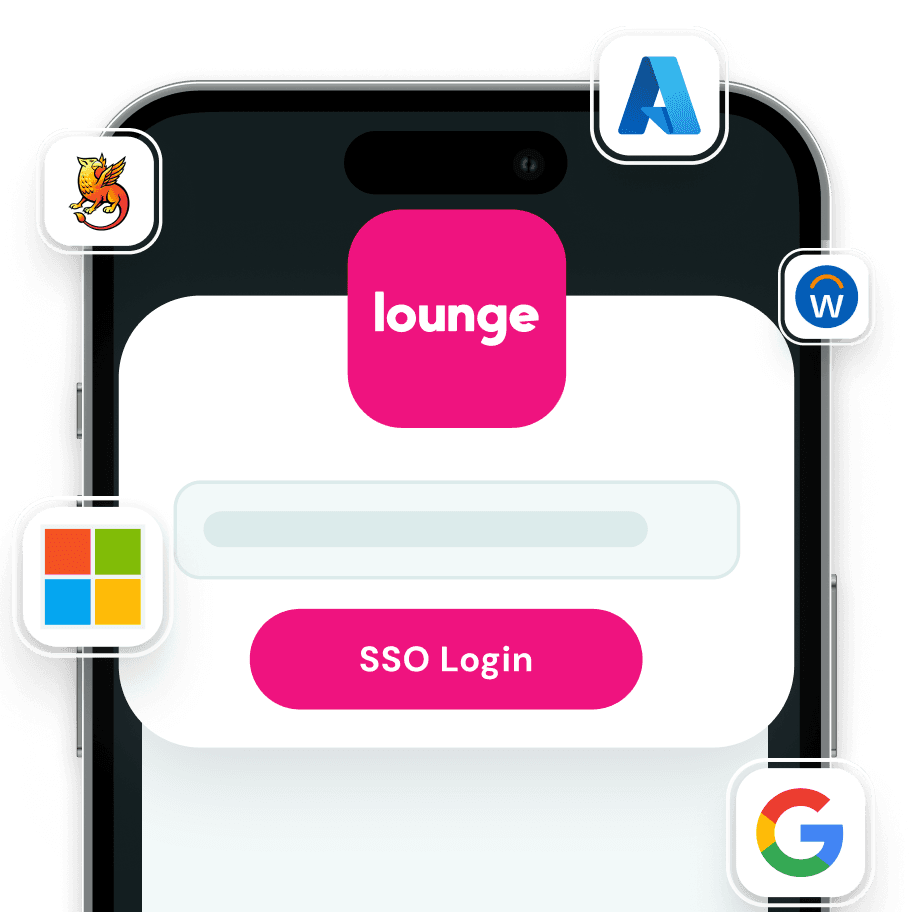
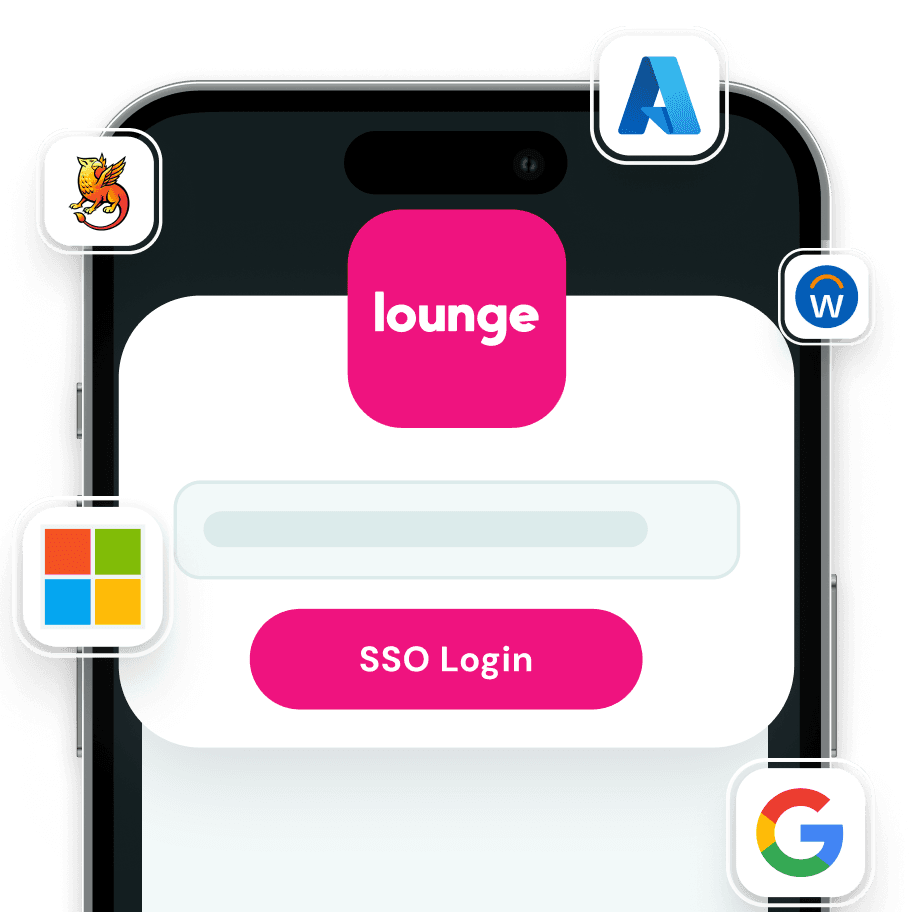
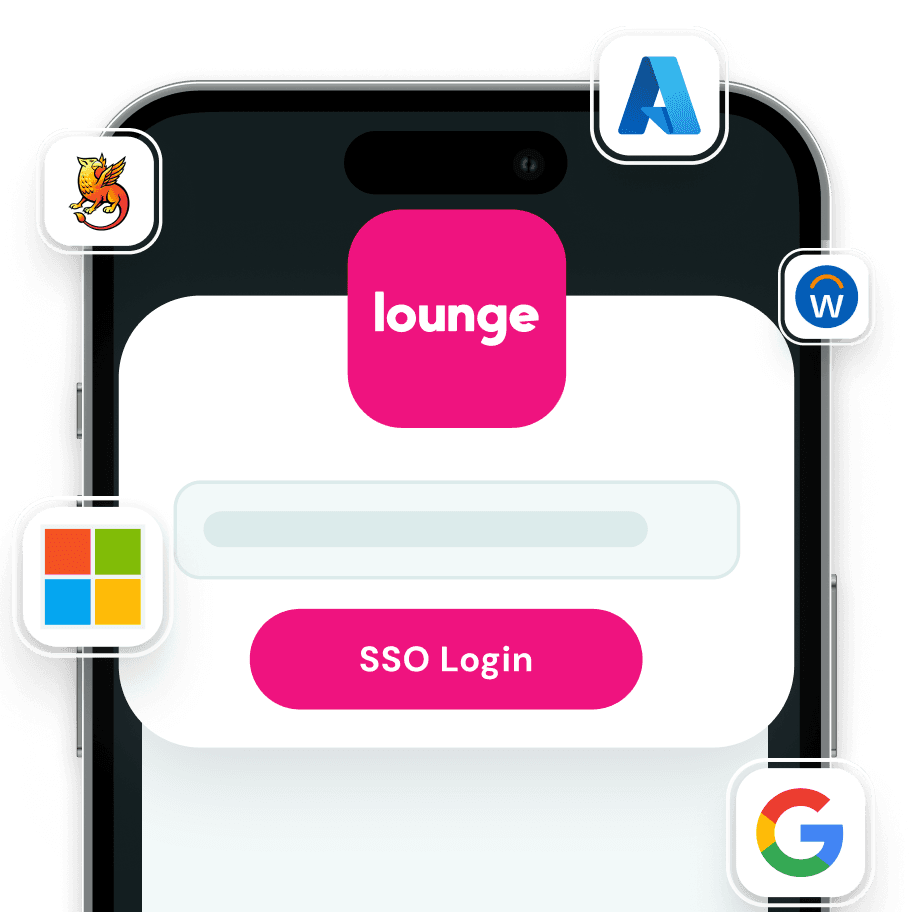
Want to learn more?
Want to learn more?
Book a product demo with our team to see how Lounge can help you achieve your student engagement goals.
import { useEffect } from "react"; export default function Code() { useEffect(() => { function handleCalendlyMessage(e: MessageEvent) { if (e.data.event === "calendly.event_scheduled") { window.gtag?.("event", "calendly_booking", { event_category: "engagement", event_label: "Calendly appointment scheduled", value: 1, }); } } window.addEventListener("message", handleCalendlyMessage); return () => { window.removeEventListener("message", handleCalendlyMessage); }; }, []); return null; }